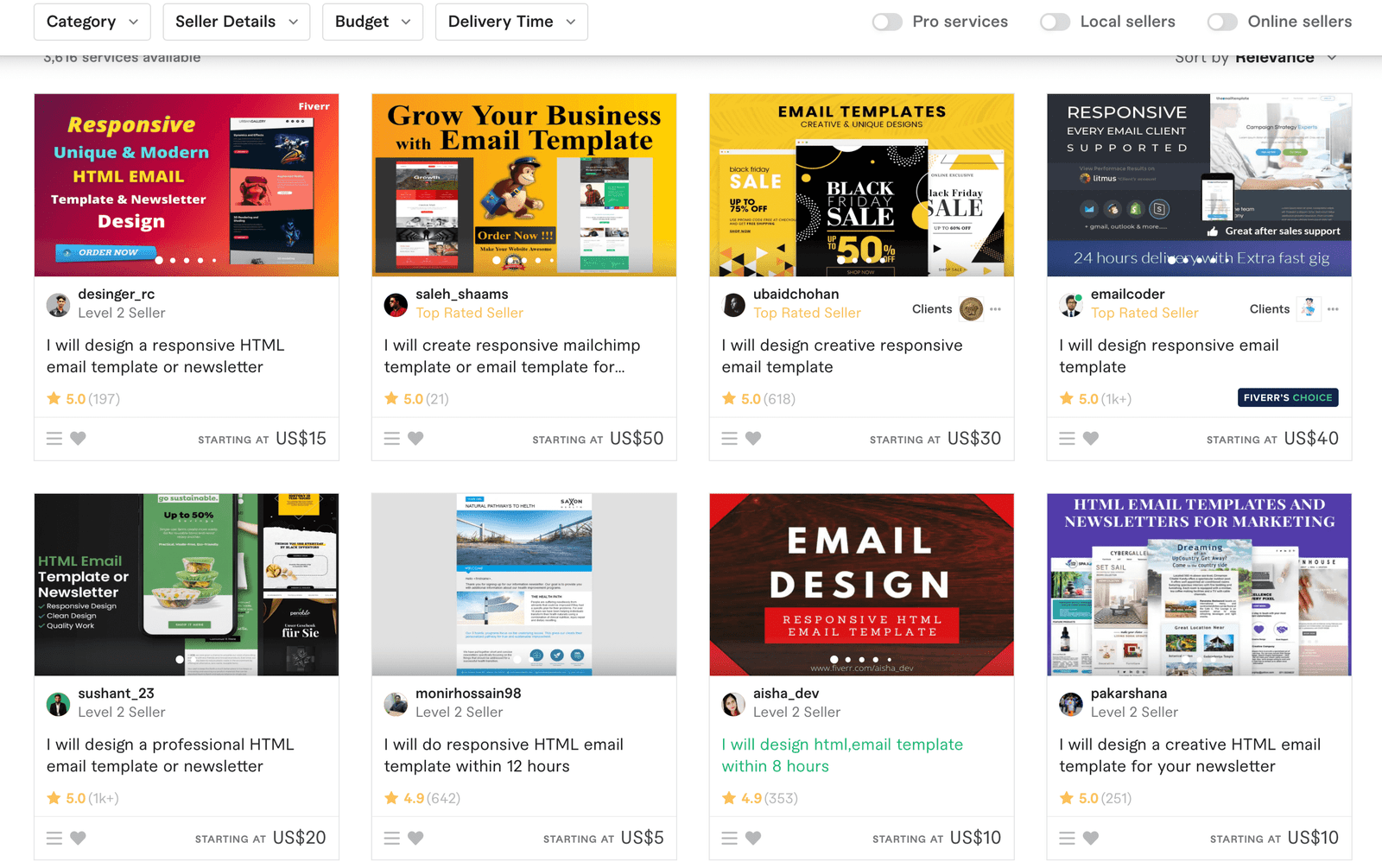Why I should use or install the Brave browser?
Brave browser is an open-source, user-friendly, and free web browser application developed by Brave Software Inc. The brave browser does not require the ad-blocking programs to block random ads that we do need for other browsers. Brave has the capability to prevent ads and members to guard users ‘ privacy on the cyber. You don’t need to install any additional plugin for that.
History of Brave Browser?
It was published by Brave Software Inc in 2019 for the Linux, Windows, Android, and IOS Operating system. It was begun to be developed for the first time in 2015 by Brendan Eich. On January 20, 2016, the initial version was published along with the ad-blocking option.

Does Brave really block the ads?
The Brave browser doesn’t require any ad-blocking plugins as other browsers do. Because it includes an ad-blocking option in the browser’s own backend. This open-source Brave browser always cares about user’s privacy. Not only blocking ads but also offers an extremely faster user experience than other browsers, as it doesn’t require to load ad codes of web pages.
Today’s internet giant companies like apple, google, Facebook yahoo, etc earn money off users by promoting ads to them, tracking their actions, and marketing their data without knowing them.
A great browser called brave was built to end this illegality, and award users for all ads showed to them.
Brave Browser is a chromium-based browser that gives a safe, secure, ad-free browsing experience for every user. Established by Brendan Eich, a co-founder of Mozilla, Brave is tailored to push ads in such a way that is not disturbing, while the visitors and also the content providers make cash.
How fast is Brave Browser
Brave lets you browse the webpage freely by blocking the website from tracking your activities. As these bulk ads code and trackers are blocked, browsing is nearly three times faster than most other internet browsers.
How to make money with Brave Browser?
The Brave browser offers the user to show the ads on its system while blocking ads. Brave gives 70% of ad revenue to visitors who see ads. You will be paid for each ad you see as you do in your other browser. Rewards will be paid in the form of a cryptocurrency Token called BAT, which you can put in your wallet. BAT token can be exchanged on a lot of exchanges like Binance, to get the money to your account. If you want to earn cash using the ad-free browser, just install the Brave Browser from this link and follow the below steps.
1. Install the Brave browser software.
2. Ensure that rewards are enabled on the browser when you start the browser for the first time.
3. At the Brave browser rewards page, ensure advertisements are permitted; click on ads settings option to increase or decrease the number of ads that you get per hour.
4. Allow the brave browser to use your notifications to let you know there is an ad for you.
5. Ensure you connect your brave browser account to the upload wallet.
6. Enjoy your earnings.