Raindrop Bookmark system:
We do bookmark our favorite website in different ways. But the way we do it very old and not professional. And if you have a huge bookmarked website then it will be very hard for you to find your favorite website from those bunch of websites. And that’s why you should do it in a better way. You should do in such a way that you can find your bookmark at any time and it will be more easy and speedy. Today in this article I will discuss a website, that will help you to bookmark any site. It’s super-fast, secure and you can access it at any time.
The website I am talking about is called RainDrop.io. So, without further talking let’s know everything about RainDrop.
What is Raindrop?
Raindrop is a bookmark provider. Raindrop will help you to all of your favorite sites in one place and you can access all those bookmarks from anywhere from any device. And it’s very easy to use. You don’t have to sync while using a new browser or device. Just download their extension and you are ready to go.
Feature of Raindrop:
Raindrop has some awesome features that will help you to save your time and effort. So let’s talk about those.
Bookmark everything from the internet:
With a browser bookmarking system you can only bookmark webpages. But with raindrop bookmark extension you can bookmark everything you can see like; article, photo, video, presentation, website screenshot, and many more.
Arranging bookmark very easy with raindrop
With the Raindrop bookmark system, you can easily arrange your bookmarks as you like. For example; you can set tag, title, and thumbnail for your bookmark.
With Raindrop, searching for a bookmark is very easy and speedy.
Yes, with Raindrop you can easily find your bookmark because while saving bookmark you have chosen your tag and title and those will help you to find your bookmark more easily.
Sharing bookmark with others
With raindrop, you can share your saved bookmark with your team. Also, you can collect their bookmarks too.
Sidebar Extension:
If you have raindrop extension installed on your browser, you can easily bookmark any web page without closing the tab.
Raindrop Interface customization
Raindrop interface is customizable and very easy to do it. You can easily change your theme, icon, edit bookmark, and much more stuff.
Access bookmark from any device:

No matter which device you are using you can access raindrop bookmarks from any device or any browser. All you need is installing the Raindrop extension then just log in with your account.
How to use Raindrop
As I said before Raindrop is a cross-platform tool. You can use it on any device or any browser. Raindrop has an extension for almost every browser. To download Raindrop go to Raindrop official link by clicking this link. Then install the Raindrop extension for your browser.
Raindrop has an application for Android or IOS. You can install any of these according to your mobile operating system. Then sync with your account. Also, they have an application for the mac version.
Also read:
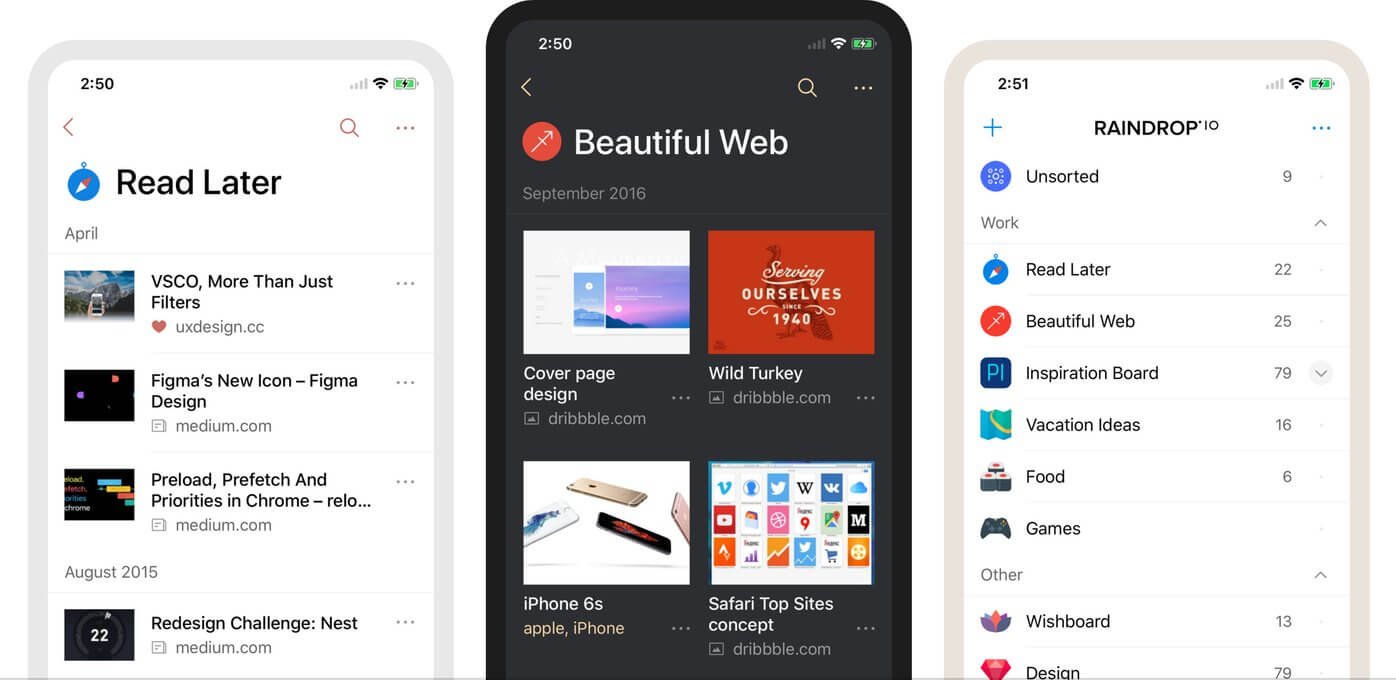



[…] MAGICAL BOOKMARK SYSTEM FOR ANY […]