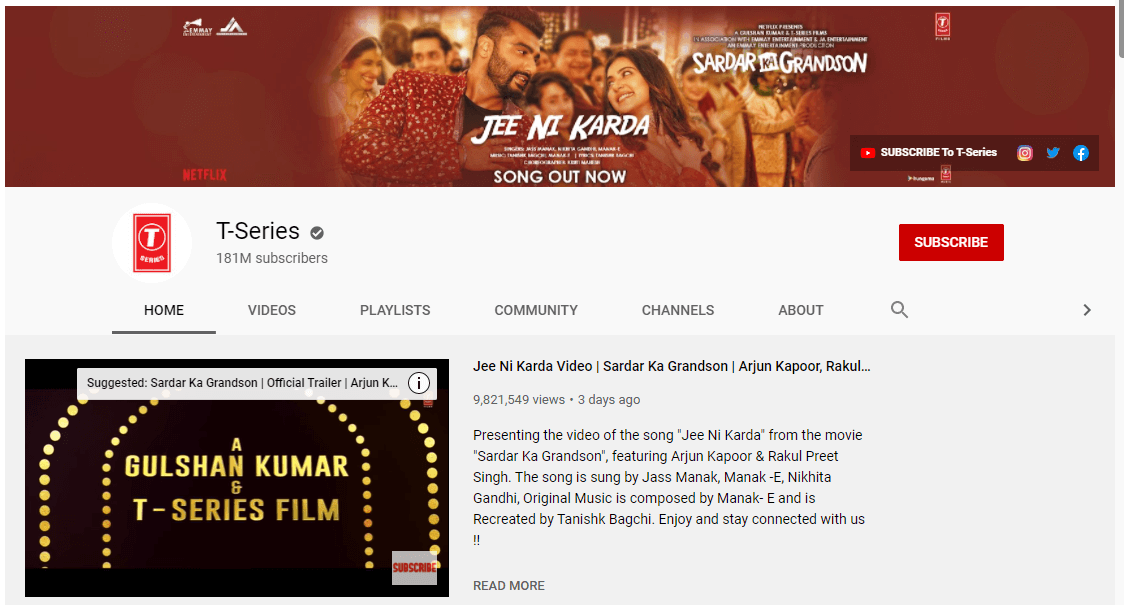Which are the best Laptop Battery Health Checker tools?
It’s important to check your laptop battery health so you know how much life is left. Laptop batteries are the most critical part of any computer and this one will keep it powered on when not plugged in. That means that wear, from heavy use, for instance, can be a problem if we don’t track capacity over time and make sure everything is good!
However, many people are not informed about the battery health check. It is a tendency to assume that it’s working just as well and by the time they realize it can’t hold a charge for very long then you have to replace them.
Here is a compilation of some great Laptop Battery Health Checker tools to help you maintain the most out of your laptop battery. These third-party programs extract information from your batteries that allow you to make better-informed decisions about how long it will last and when it needs recharging.
1. BatteryBar (Laptop Battery Health Checker tool)
BatteryBar is a great Laptop Battery Health Checker for people who want to monitor their batteries in detail. It has more information than the icons on your toolbar and it provides you with useful statistics about how long your battery will last before needing another charge or being completely drained of energy.

The battery graphic color will depend on its status, blue means it’s currently plugged in and charging. Green is a high charge while yellow indicates medium power remaining. Red signifies that there’s little time left before the device dies out completely!
With BatteryBar, you can know exactly how much power your laptop has left without having to open up the lid. All that’s required is installing .NET Framework v2 and then right-clicking on your taskbar > Toolbars > Battery Bar.
2. BatteryCare (Laptop Battery Health Checker tool)
This BatteryCare app has a ton of features. It not only displays valuable information about your laptop battery and its status but also grooms your device’s battery to provide you with extended life as well. This means that the non-essential drainage is prevented which delivers reliable stats on factors like consumption level, manufacturer and levels of wear for capacity, etc., all at one time!

There’s thorough, easy-to-understand documentation on the official web page that helps you understand how laptop batteries work and how important it is to take care of your device’s battery in order to get the most out of it. It also includes compatibility with Windows 8. BatteryCare has a mechanism that automatically chooses an appropriate power plan for your machine based on usage–the newer versions are updated automatically as well!
3. BatteryInfoView (Laptop Battery Health Checker tool)
BatteryInfoView is a straightforward battery tester tool in a lightweight package that displays the status and information values of your laptop battery. There are around 20 different values shown, but what attributes you see depends on what inputs your particular brand/model can provide – which means not every value will always be displayed. Detailed info like manufacturer and model number, power state, charge capacity as well as wear capacities for both current chargeable levels (charge) & cumulative usage time (wear), discharge rates per hour or cycle depending on how often it’s used versus its lifespan to determine whether it needs replacing sooner than later all these data updates continuously every 10 seconds!
I’ve been using BatteryInfoView recently after having experienced troubles with my own laptop screen due

For those who want to keep a close eye on the battery, BatteryInfoView is a perfect application. This useful utility is compatible with Windows 2000 and above which keeps track of many statistics about your device’s performance including important information like voltage, temperature reading in real-time (how hot our CPU has been running), charge level, and more!
4. Save Battery (Laptop Battery Health Checker tool)
Save Battery is a convenient tool for laptop owners. It displays your battery status and remaining charge time on the screen, notifying you when it’s finished charging so that you don’t accidentally overcharge your device (that would suck!). You can customize what level of power to notify by adding an alarm as well! Not only does Save Battery keep track of things like how many hours’ worth of usage are left in your battery life – but also tells me exactly how much I have charged my computer up to this point during those last few days or weeks if need be. And best yet? The sound notifications make sure no one misses notification from their laptops again with its live tile feature which will let them know immediately without even having to re-open anything.
Also Read: 16 MOST GENUINE APPS THAT PAY REAL MONEY IN 2020
For people who are constantly on the go, there is a new app that helps them save battery life while they’re out and about. The Save Battery app offers customers four different types of live tiles for their Windows 10 device as well as notification settings so you can customize it to your needs. Some other features include showing remaining balance time, displaying details like when your car’s battery has reached full power or if it’s low-level instead. You’ll also be able to export all saved data through this awesome application!
Some of the cool things you can do with the Save Battery App includes customizing notifications according to what matters most in any given situation; seeing how many hours have been accrued since last charging an external device Via USB port (or from
5. Battery Optimizer (Laptop Battery Health Checker tool)
Battery Optimizer is the only laptop optimization utility that can tell you how much battery life your computer has based on its current state. It tells you which parts of Windows are running unnecessarily and stop them to save power, so there’s no risk in quitting programs when they’re not being used.
With its easy-to-use interface and battery monitor, it’s a Laptop Battery Health Checker for people who want the most out of their Laptop.
The best thing about this handy little application is how you can set exactly what it does with your battery usage.
The battery optimizer is a great way to monitor your batteries and know when they need replacement. The advanced features are not offered by others, which makes this software amazing! You can use the Battery Optimizer on Windows XP-10 devices as well.
Bottom Line– Best Laptop Battery Health Checker tool
You may have used some of the utilities mentioned in this article. Share your experience below and let us know which are the Best Laptop Battery Health Checker tool!