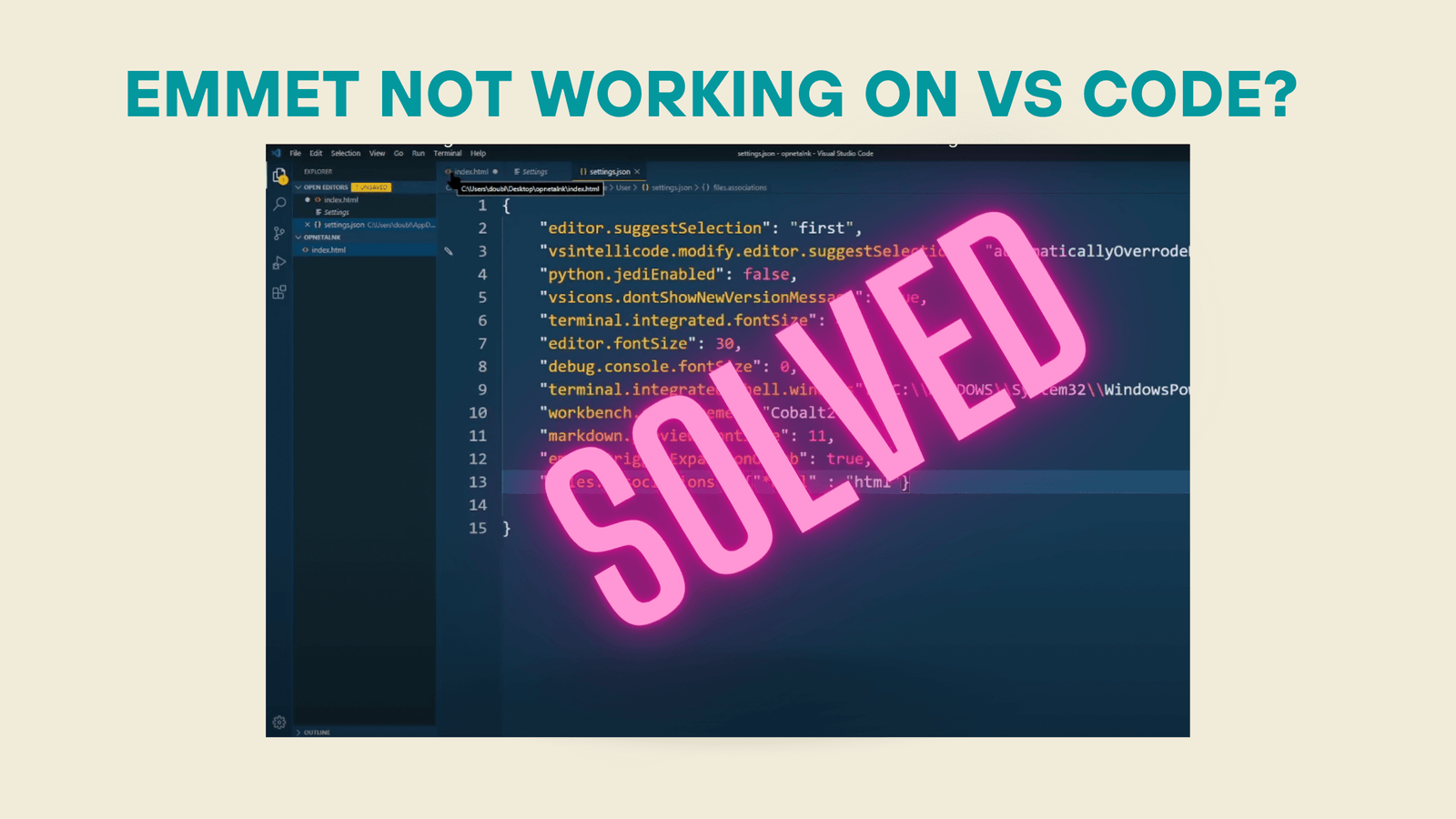Emmet not working on visual studio code:
Microsoft Visual Studio Code, commonly referred to as VS Code, stands as a renowned open-source code editor that has earned its reputation among programmers for its extensive array of capabilities. These include robust debugging tools, sophisticated syntax highlighting, a seamlessly integrated Emmet support, astute code completion, a Git version control system integrated right within the editor, a treasure trove of code snippets, and an assortment of code refactoring utilities, among other remarkable features.
One of the hallmarks of Visual Studio Code is its intuitive and user-friendly interface, which not only aids in enhancing productivity but also allows users to personalize their coding environment with ease. Customisation options extend to choosing themes that align with personal aesthetics, configuring keyboard shortcuts for efficiency, and tweaking preferences to match individual coding styles.

Furthermore, Visual Studio Code boasts a thriving ecosystem of extensions. These extensions significantly expand the core functionality of the editor, catering to various programming languages and workflows. This extensive library of extensions enables programmers to tailor their VS Code experience according to their specific needs, making it a versatile and adaptable tool for a wide range of development tasks.
Over the course of the past five years, I have relied on Visual Studio Code as my primary code editor, experiencing seamless and productive coding sessions. However, my recently acquired concerns stem from a couple of issues that emerged after a recent update.
- Visual studio code (VS code) has suddenly stopped recognising HTML files (not detecting HTML file icon).
- Emmet not working on Visual studio code (VS code).
No need to worry, the above issues can be easily resolved by adding two lines of code to the “settings.json” file. Simply follow the instructions provided and your problems (Emmet not working on Visual studio code) will be fixed. Thank me later.
If you don’t like reading you can watch this video below.
Problem: HTML files not recognizing by Visual studio code (VS Code)
It seems that the visual studio code extension isn’t associated with the type of file (HTML) you have to manually add *.html to files.associations, in user settings.
Solution: Go to the “Settings” by clicking the settings icon (In mac it is Code — > Preferences –> Settings) then go to “Extension” then click “Edit in settings.json”

Now add the following line of code at the end of the code.
"files.associations": {"*html" : "html"}
Problem: Emmet not working on Visual studio code (VS code).
My affinity for Visual Studio Code primarily stems from its inherent Emmet functionality, which obviates the necessity of supplementary extensions. Regrettably, in a recent update, Microsoft made the decision to disable the Emmet code expansion triggered by the “tab” key as the default behavior. This adjustment was introduced to mitigate potential conflicts with the user’s intent to indent the code.
Notwithstanding this alteration, I continue to find great utility in Visual Studio Code, appreciating its diverse range of features and its user-friendly interface.
Also read: 14 WEBSITES TO LEARN PROGRAMMING LANGUAGE FREE IN 2020
Solution: Like the above solution (HTML file not recognizing) Go to the “Settings” by clicking the settings icon (In mac it is Code — > Preferences –> Settings) then go to “Extension” then click “Edit in settings.json”
Now add the following line of code at the end of the code.
"emmet.triggerExpansionOnTab": true,

In conclusion, should you find the contents of this article beneficial, I kindly request your support by subscribing to the YouTube channel mentioned above. Your subscription would be greatly appreciated.
This article covers the following issues:
- “Emmet Not Functioning in Visual Studio Code.”
- “Troubleshooting Emmet Issues in Visual Studio Code.”
- “Activating Emmet in Visual Studio Code: A Step-by-Step Guide.”
- “Enabling Emmet in Visual Studio Code: A Comprehensive Tutorial.”
- “Visual Studio Code’s Failure to Recognize HTML Files.”