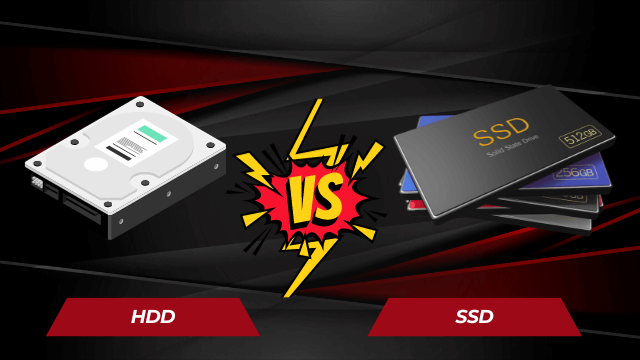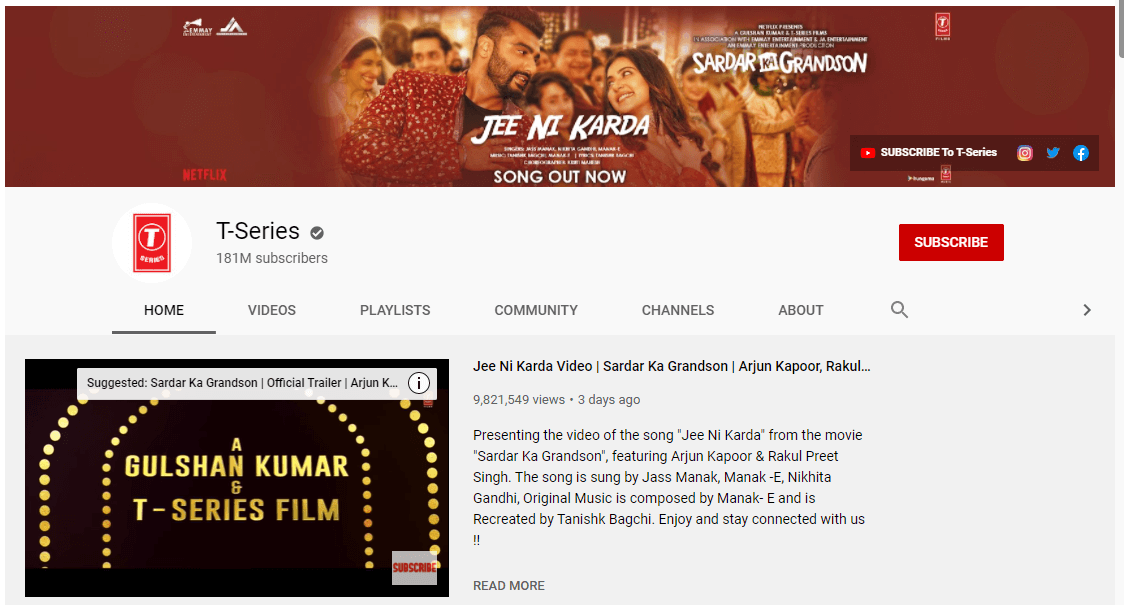Introduction
In today’s digital era, where data storage plays a pivotal role in our personal and professional lives, the decision to choose between traditional Hard Disk Drives (HDD) and Solid-State Drives (SSD) has become a crucial one. Each of these storage options comes with its unique set of advantages and disadvantages, making it imperative to comprehend the factors that set them apart before making an informed choice. This article aims to navigate you through the process of selecting the appropriate storage solution for your needs, taking into account aspects like price, performance, speed, capacity, and longevity.
Types of Hard Drives
Before delving into the myriad aspects of HDDs and SSDs, it’s essential to grasp the fundamental distinctions between these two categories of hard drives.
HDD (Hard Disk Drive):
– HDDs employ spinning platters coated with magnetic material to store data. A read/write head accesses data by moving across these spinning platters.
– These drives are bulkier, heavier, and more power-consuming compared to SSDs.
– HDDs are less resilient against physical shocks due to their mechanical components, rendering them susceptible to data loss in case of physical damage.
– They offer cost-effectiveness, providing more storage capacity per dollar.
SSD (Solid-State Drive):
– SSDs use NAND flash memory to retain data, akin to what’s found in USB drives and memory cards, but with superior speed and durability.
– SSDs are devoid of moving parts, resulting in swifter data access, reduced power consumption, and higher shock resistance.
– They are relatively pricier on a per-gigabyte basis but offer exceptional performance benefits.
Price HDD VS SSD
Price often takes the lead as the primary concern when weighing the choice between an HDD and an SSD, largely influencing the affordability and value of a storage solution.
HDD:
HDDs are generally more budget-friendly than SSDs, offering more storage capacity for the same monetary outlay. This makes them a compelling choice for individuals and businesses with extensive storage needs but constrained budgets. Nevertheless, it’s imperative to recognize that although HDDs offer economic advantages in terms of capacity, they might not be as cost-effective when the focus shifts to long-term performance and durability.
SSD:
SSDs are relatively pricier per gigabyte of storage in comparison to HDDs. This price discrepancy often forms a significant obstacle for many potential users. Nonetheless, SSDs provide substantial advantages in terms of speed and overall performance, thereby potentially justifying their higher cost. It is essential to evaluate your storage requirements and budget to ascertain whether the enhanced performance and durability of an SSD warrant the additional investment.
Performance HDD VS SSD
Performance assumes a pivotal role in data storage, encompassing various aspects such as data access times, data transfer rates, and a drive’s functionality under diverse conditions.
HDD:
HDDs exhibit comparatively slower performance when juxtaposed with SSDs. The mechanical components involved in reading and writing data lead to extended access times and reduced data transfer rates. This sluggishness can become particularly conspicuous during tasks like booting up your computer, launching applications, or transferring large files. In general, HDDs find their strength in data storage and backup applications rather than tasks that necessitate swift data retrieval and processing.
SSD:
SSDs stand out in terms of performance. Lacking moving parts, they provide virtually instant access to data, resulting in quicker boot times and swifter application loading. Moreover, SSDs exhibit enhanced responsiveness during multitasking, contributing significantly to an overall improved user experience. If your work entails tasks that demand swift data access, an SSD emerges as the superior choice to enhance efficiency and productivity.
Speed HDD VS SSD
The speed of a storage device holds a special place in assessing its performance but requires specific attention. In the context of HDDs and SSDs, speed refers to the rate at which data can be read from and written to the drive.
HDD:
HDDs exhibit lower read and write speeds due to the mechanical components engaged in data access. Speeds may vary between different HDD models, but they usually fall within a specific range. While HDDs can still cater to the needs of many users, they might fall short for activities that necessitate swift data processing or gaming.
SSD:
SSDs present significantly faster read and write speeds in comparison to HDDs. This makes them ideally suited for tasks demanding rapid data access, such as video editing, gaming, and high-performance computing. If you desire a noticeable surge in speed and responsiveness, SSDs emerge as the superior choice.
Capacity HDD VS SSD
Storage capacity stands as another vital factor to contemplate when selecting a hard drive. The capacity you require hinges on your specific needs, like the volume of data you intend to store and manage.
HDD:
HDDs are available in larger capacities, often reaching several terabytes (TB) in the case of desktop models. They cater well to users with the need for substantial storage space for media files, documents, and various data without incurring exorbitant costs. If maximizing storage capacity is your paramount concern, HDDs stand out as the preferred choice.
SSD:
SSDs generally offer lower storage capacities compared to HDDs, with consumer models ranging from 128GB to 4TB. While this capacity range suffices for most users, it may not suffice for those with extensive storage demands, such as video editors or data centers. In such instances, it is common to utilize HDDs for bulk storage and SSDs for data frequently accessed.
Longevity HDD VS SSD
Longevity of a storage device assumes critical importance in ensuring the safety and accessibility of your data over an extended duration. The durability of HDDs and SSDs varies due to their inherent design disparities.
HDD:
HDDs encompass moving mechanical parts, rendering them more susceptible to wear and tear over time. The spinning platters and read/write heads may eventually fail, leading to data loss or drive malfunction. On average, HDDs are projected to endure for approximately 3-5 years, although this lifespan can fluctuate depending on factors like usage and quality.
SSD:
SSDs, devoid of mechanical parts, manifest greater durability and resilience. They display resistance to physical damage and are engineered for a prolonged lifespan. On average, consumer-grade SSDs may endure between 5 and 10 years. Nevertheless, it’s imperative to acknowledge that SSDs have a finite number of write cycles, implying that their performance may deteriorate over time, and they may eventually reach the end of their operational life.
Conclusion
Selecting the right hard drive, be it an HDD or an SSD, necessitates a decision rooted in your specific needs and priorities. Each type of drive presents its unique strengths and limitations, as expounded in this article.
For those with budget constraints and a need for substantial storage capacity, HDDs may emerge as the preferred choice. Conversely, if performance, speed, and longevity are your top priorities, SSDs are likely the superior option. It’s noteworthy that many users opt for a hybrid approach, employing an SSD for their operating system and frequently accessed data, while relying on an HDD for bulk storage.
In essence, the decision between HDD and SSD should be reflective of your individual requirements and financial constraints. As technology continues to advance, SSDs are becoming more cost-effective and offering higher capacities, making them an increasingly enticing choice for a broader spectrum of users. Prior to making your decision, carefully assess your distinct needs and ponder on how your chosen drive will influence your daily computing experience.